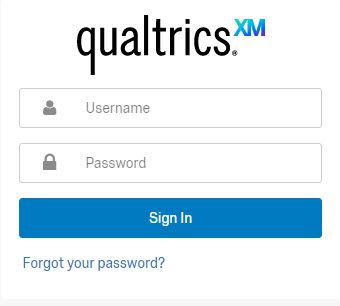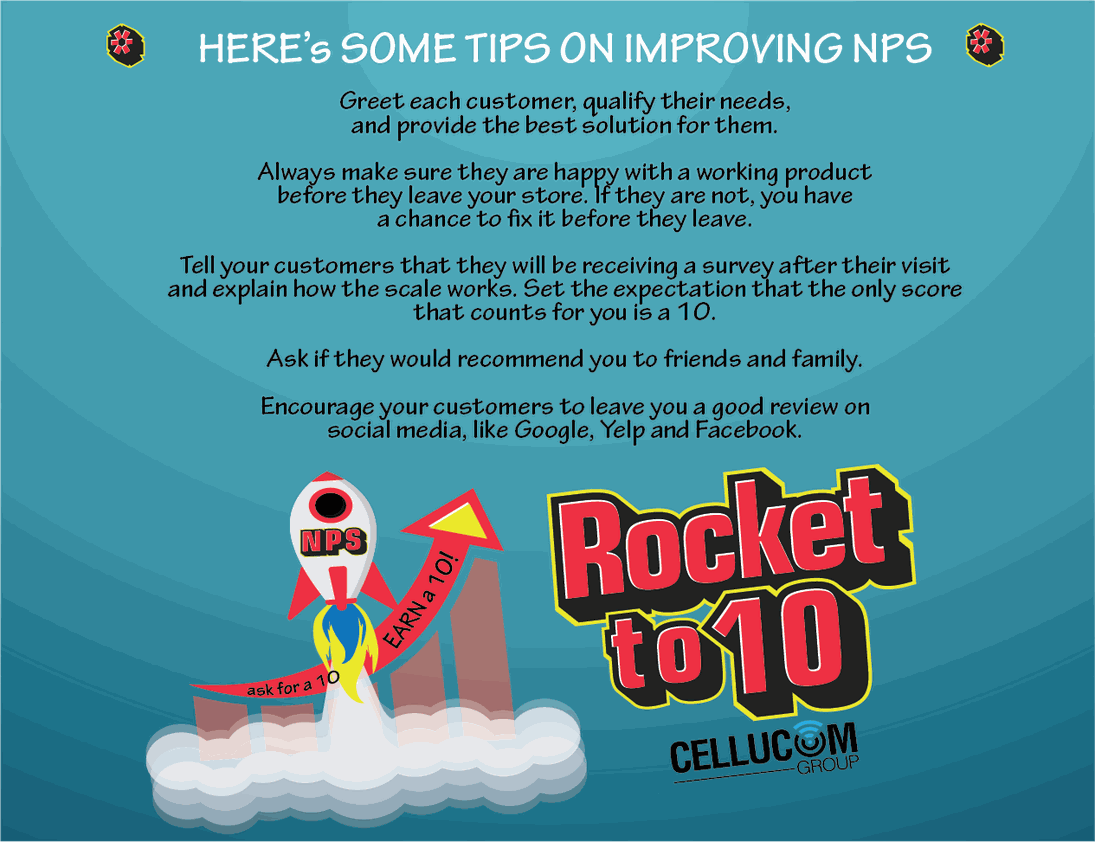Let's Rocket to Customer Survey Success!
Ask for a 10, Earn a 10!
Your customers that activate service with you will receive a text message with a Tracfone customer survey. This survey will arrive to them anywhere from 4-24 hours after activation and will give them the option of taking it in English or Spanish. It consists of about 8 questions, but the first question is the only one that counts for you. They do not have to finish the survey for it to count.
Based on their most recent experience in your store, they will be asked how likely are they to recommend your store and brand to a friend or colleague on a scale from 0 (not at all likely) to 10 (extremely likely). Be prepared with these tips on how to improve your performance and techniques on ASKING for a 10 and EARNING a 10!
This scoring is called your NET PROMOTER SCORE or NPS. It is monitored by using an interface called Qualtrics.
You - the dealer - have access to easily see your current NPS score at any time in the DAP Portal. You can read more details of the actual surveys taken by logging in to your Qualtrics account.
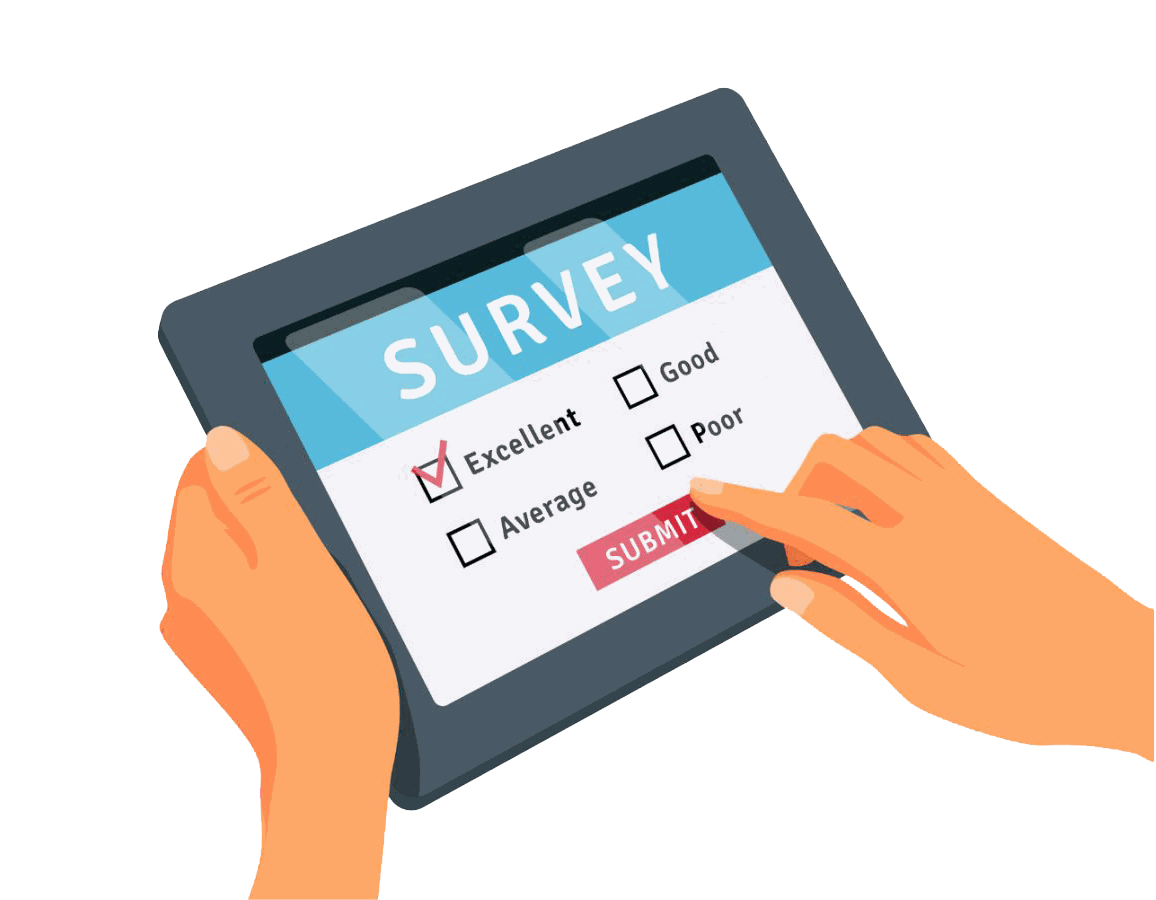
How Do These Scores Work Exactly?
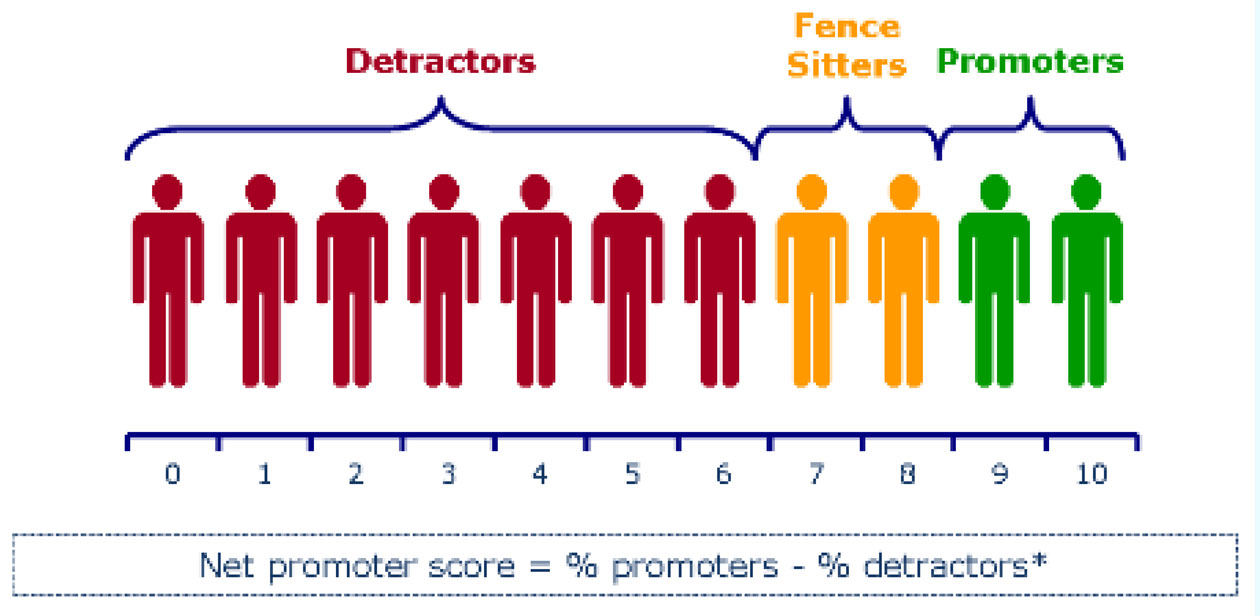
Net Promoter Scores are calculated by...
...adding and averaging the amount of Detractor scores, Fence Sitter scores, and Promoter scores together. These are done by groups rather than adding individual scores, and that is also why anything under a 9 will actually be a reducer of your score.
*This method of NPS scoring was not invented by Tracfone - it is actually a widely accepted method of survey scoring that is used by many fortune 500 companies.
When you complete an activation, you really want to ask for a 10 and take that opportunity to make sure the customer is completely satisfied with how they were treated while in your store. If there is anything that the customer might need you to do, this creates a great opportunity for you to fulfill that for them and ensure their satisfaction - before they leave your store and before they receive the survey request.
How Do You Monitor Your NPS Scores?
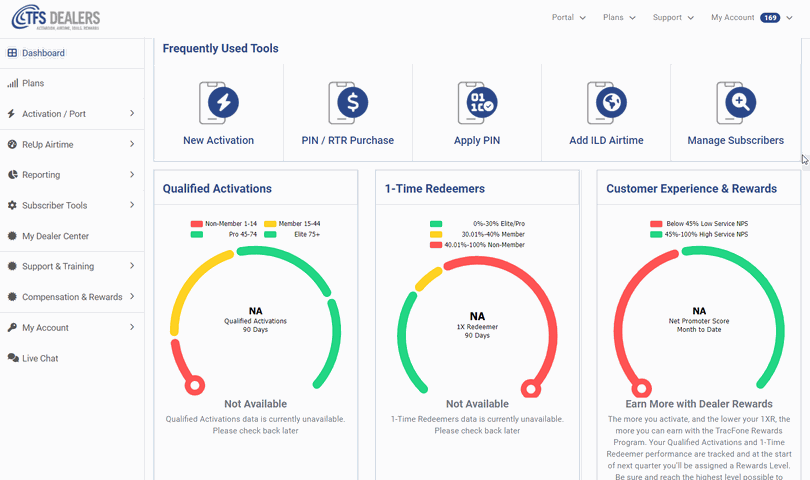
NEW!! See Your Current Score right on the DAP Dashboard!
Go into DAP and scroll down a bit to see your NPS score for the month as well as your cumulative score for the quarter to-date.
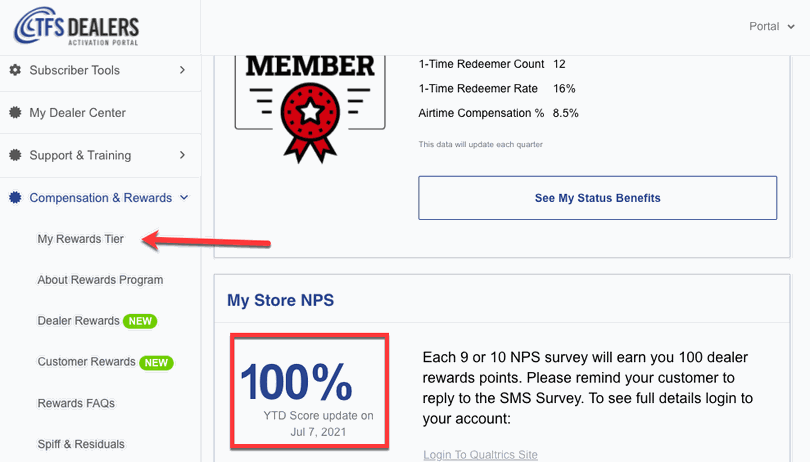
See Your Current Score in DAP
Go into DAP and then go the to Compensation & Rewards section and see the "My Rewards Tier" section there...click on it!
Here you will see your total running score. Ideally you will want to see a 60 or better here, with 45 being the minimum score that would be acceptable. If you see anything less than 45 you will definitely want to take some measures to work on improving this number. Continue reading below for things you can do to help improve this score!
For more in depth information log into your Qualtrics account and see detailed information about all your surveys. Use this information to learn and train your staff on achieving customer satisfaction before they leave your store.
Qualtrics Can Tell You More...
Great news! Now ALL dealers can login to the Qualtrics Customer Experience Dashboard, where they can access feedback straight from customers within 24 hours of activating a new service. Monitor this Net Promoter Score daily to learn if customers would recommend your services to friends and family.
*TIP: If you don't know your login for Qualtrics, simply use your registered Cellucom/Tracfone email and then click on the "forgot your password" prompt and go through a couple of easy steps to reset your password and obtain access to your account. Click on the graphic here to go to the login page.

Talk to Your TM!
Your assigned Territory Manager (TM) can tell you more! They can walk you through accessing both the DAP portal and your Qualtrics login, and help explain to you what you are seeing.
More importantly, your TM can offer you suggestions and tips on how you can Ask for 10's and EARN 10's from activations in your store. During our ROCKET to 10 Promotion, your TMs are also incentivized to help you do better! They want to hear from you!!
How Do You Actually IMPROVE Your NPS Scores?
ANOTHER TIP...
IMPROVE YOUR RESULTS BY THE LAW OF AVERAGES! More surveys filled out will lessen the impact of one bad survey.
In spite of your best efforts... It's possible that on occasion you will get a survey that scores you as a Detractor (anything 6 or less), despite your efforts to satisfy the customer upon leaving your store. Hey, it happens - sometimes customers will score you for things out of your control, like: network issues, coverage or spottiness, time it took to perform the activation in store, or even the performance of their actual phone. These issues can take an otherwise happy customer and turn them into a survey score Detractor. But at that point it's really beyond your control.
BUT, what you CAN do...
Is to simply play the numbers game - by getting more and more surveys filled out and to neutral or ideally PROMOTER status (9 or 10) you will lessen the impact that one occasional bad survey makes to your score.
Remember to mention to ALL of your activating customers that they will be receiving a survey and that you need a (9 or) a 10 to count for you!
Tips to help you remember... If it's possible, customize a message to print out on your receipt. Many POS systems will allow you to add some personalized text to your receipts - like your store name and information, but also a greeting line or more. Use this feature to add some wording to your receipt print outs and train your staff to circle it and remind customers when they present them with their receipt, about the survey that's coming - and that you really need a 10!
Tack up a note at your register... Remind yourself and your staff to REMEMBER to ask the customer about their experience today and place that expectation in their minds that they WILL BE GETTING A SURVEY and that YOU NEED TO EARN A 10 FROM THEM IN ORDER FOR IT TO COUNT POSITIVELY FOR YOU.
Create a contest among your staff... If it's not just you who does the activations in your store and you have a few staff members that also do this, it would be fun to create a contest to see who can get the most surveys filled out and who scores the highest overall. Employees love contests!! It makes work seem like fun, and it's a great opportunity to build camaraderie among the staff AND to give them a chance to win something! Everyone wants to feel like a winner!! Offer an accessory or store credit to buy accessories of their choice, or a restaurant gift card, or even offer to take the winner out to lunch or for ice cream. Whatever you can do to make it interesting will spur on your employees to WANT to do better.
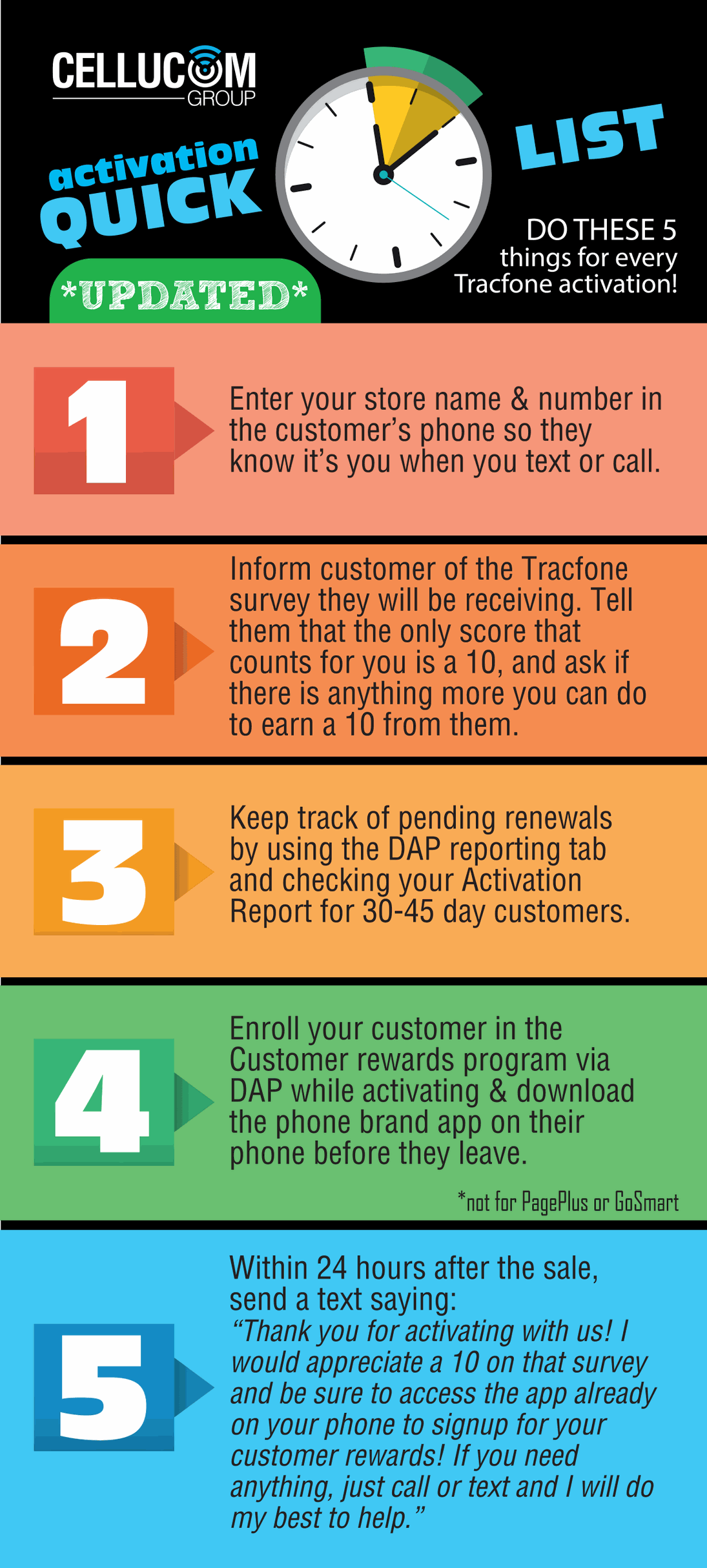
Do You Have One of These Cards?
If you do not have one of these cards, ask your TM for one or look in the box of your next Cellucomgroup.com order - we are regularly including them in shipments as they go out.
Note #2... this is exactly what you need to remember to do - and to train your employees to do, upon every activation, in it's most simple form...
Earn a 10, ask for a 10!
TIP: You can also just simply save this graphic by right clicking on it and save or print it out on a standard letter size paper, and tack it up behind your register for your staff to see and remember to do at each activation.
What's In It For You, the Dealer?

Dealer Loyalty Points
Member, Pro and Elite tier dealers earn 100 Dealer Loyalty Reward points for every survey filled out with a score of 9 or 10! That's on top of 100 points for every activation EQUALING a 200 point windfall! These points add up quickly to be redeemed for valuable things like branded merchandise, digital marketing programs (there are 2 to choose from!), and more straight from Tracfone.
*A/R doors are not eligible to earn or redeem Reward Points. Need to Tier UP? Find out more here.
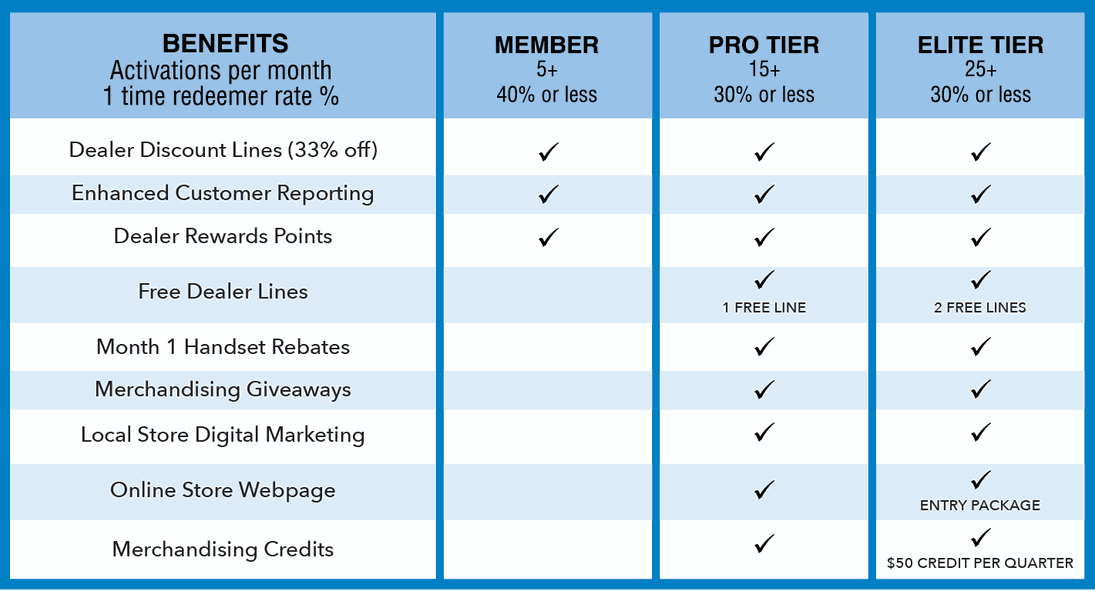
What exactly can you use the points that you've earned for?
Well that depends on what Tier you are in. Pro and Elite Tier have access to pretty much everything, but the Member Tier is a bit restricted. A/R dealers are not eligible for the Dealer Rewards program at all - all the more reason to get Tier'ed Up!
Go to your DAP dashboard and check your Dealer Rewards Points! You probably already have points waiting for you AND you can even SPIN to win some extra on occasion - so make a habit of checking them often!
LOG in to DAP About Dealer Rewards